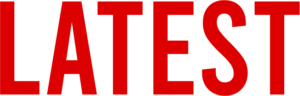The proliferation of the internet has become an integral part of contemporary life, powering everything from communication to commerce. This has made keeping track of data and airtime balances more crucial than ever, especially for Telkom users in South Africa.
Understanding the Need for Balance Checks
Telkom offers a variety of plans catering to diverse data needs and budgets. Despite this flexibility, many users face the challenge of unexpectedly running out of airtime or data. Understanding how to check your Telkom balance can prevent these interruptions, allowing for seamless internet access.
Conventional and Modern Methods for Balance Checks
- My Telkom Service: Telkom’s dedicated user website offers one of the most straightforward ways to check your balance. Users need to sign in or register on the site to view their current data or airtime usage. No account? You can still check your usage without registering, as long as you are connected to the internet via mobile data, a hotspot, or a router.
- TelkomSA.net: Another platform aimed at South African customers, TelkomSA.net allows users to manage their internet usage. Registration is necessary, and in case you forget your login details, they can easily be retrieved by sending a specific text message to 0123210215.
- My Telkom Mobile App: Available on Google Play Store for Android users and the Apple Store for iPhone users, the My Telkom mobile app is an easy-to-use tool for managing your Telkom account. Forgotten login details can be reset, and new account details are promptly sent to your email.
- USSD Codes: For a quicker balance check, dial *188#. Your balance will be displayed on your screen instantly.
- IVR Method: Users who prefer voice commands can dial 188 and navigate through an Interactive Voice Response (IVR) system to find out their balance.
You may wonder, “What about LTE data balances?” Dial *188# and press send, or send a blank SMS to 188. Your LTE data balance will appear via text message or on your screen.
An Innovative Method: WhatsApp
In addition to these conventional methods, Telkom has introduced a WhatsApp service for checking balances. For this to work, the number registered with your WhatsApp account must be your Telkom line. To use this service, save the contact number 0811601700 and refresh your WhatsApp contacts. A conversation with a customer care agent can then be initiated to request your current airtime balance.
How Can You Remember All These Methods?
While Telkom offers a plethora of options to check balances, users may find it cumbersome to remember all these methods. Bookmarking Telkom’s user website or installing their mobile app can serve as handy shortcuts. Additionally, the USSD and IVR methods offer quicker alternatives for those who prefer not to navigate through websites or apps.
Being informed about your Telkom airtime and data balance is more than just a convenience—it’s a necessity for uninterrupted connectivity in today’s digital age. Keeping track of your balance ensures that your internet experience is as smooth as possible, preventing unwanted disruptions.